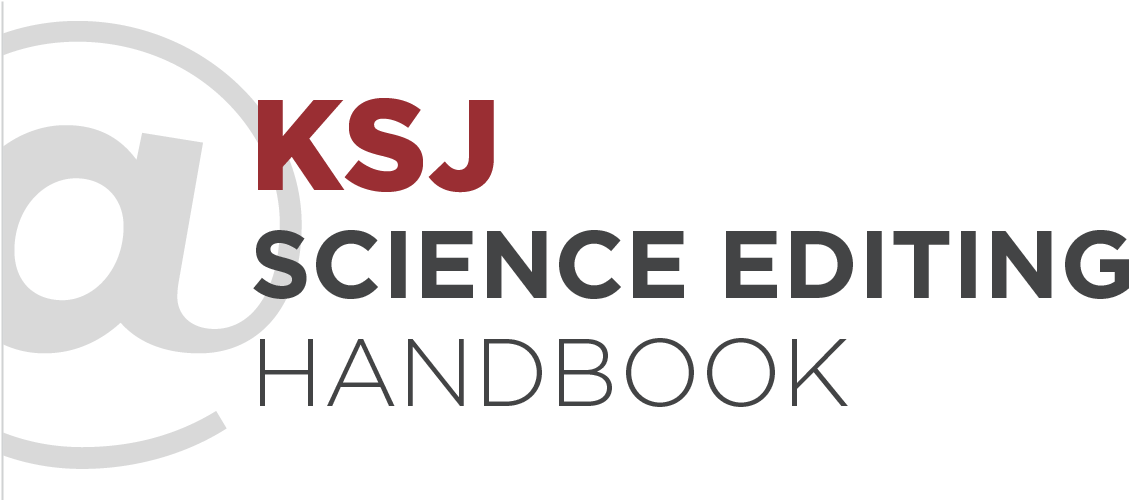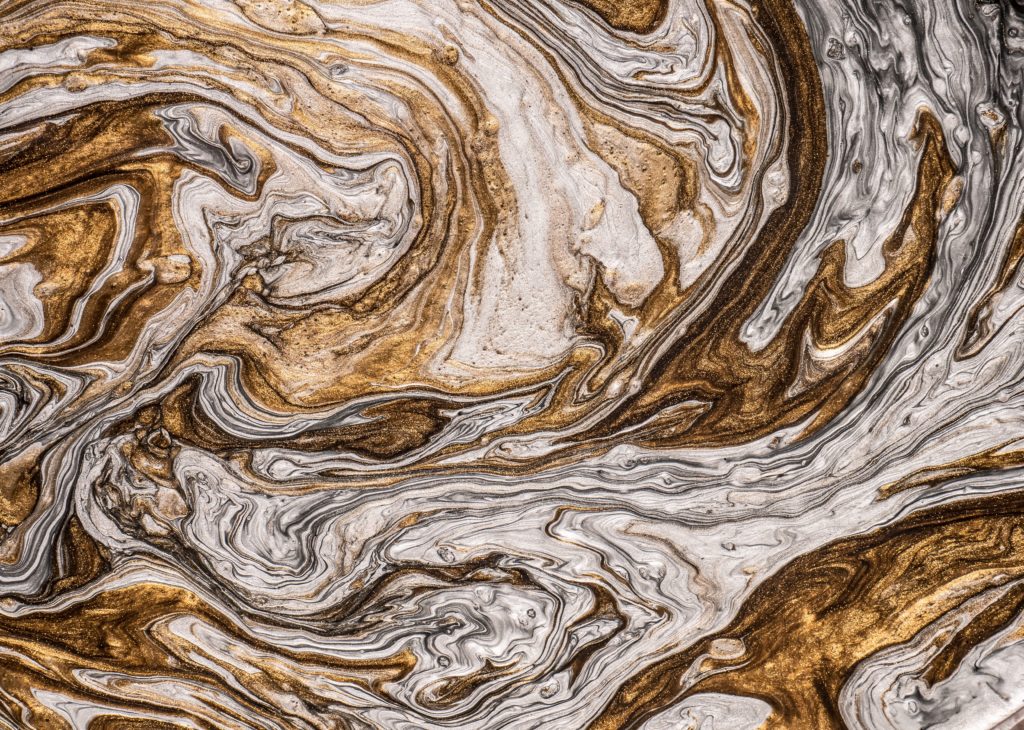Crafting Social-Media Posts for Science
By Katie Fleeman / 12 minute read
As a tool, social media can serve a number of purposes:
- Broadcast/distribution: Reach (and increase) your audiences where they already are. This can include enticing readers to return to your site, attracting new audiences in a target demographic, and establishing your publication’s authority on a particular topic.
- Monitor: Spot emerging stories, identify information needs within your audience, and find and cultivate sources. Interacting with readers can foster trust and help you check your own biases and weak spots.
- Storytelling in its own right: Use tools particular to the platform to get information to your audience without sending them back to your own site. For example, news might first break via a tweet, with the full reported story to follow.
What makes a good social-media post? Although each platform has its own specifications, these are the elements that routinely show up in most link-based social-media posts:
- Headline: With a few exceptions, it will always appear whenever the story is shared on social, whether it’s a post from the publication’s handle or from readers sharing it on their own feeds. If you want any crucial information to follow the story around the internet, this is the place to write it.
- Preview image: Auto-populates from the site. Similar to the headline, this will show up on most social-media platforms, regardless of who is sharing the link.
- Deck: This line of text that sometimes follows the headline is often cut off on mobile, so don’t rely on it to convey information on social.
- Post text: The copy that is written and published directly onto the social-media platform. It’s the Instagram caption, the text of a tweet, the text accompanying a Facebook video, etc.
The headline, preview image, and deck are usually populated via metadata on your site. (On Twitter, these constitute a “card.”) Some content-management systems give you the ability to customize the headline, deck, and preview image for social media and/or search-engine optimization (SEO).
With an understanding of the elements that get shared online, it’s time to think about the criteria that a social-media post must meet:
- It’s accurate: While this may seem obvious, when you’re moving quickly and trying to condense a tricky, technical topic into a few characters, errors can creep in. Avoiding misleading sensationalism as well: if a headline unduly scares the reader of a social post, then it is probably inaccurate.
- It’s self-contained: Social media’s click-through rates are typically low (think 1.64%), and social-media consumers are notorious for absorbing only the packaging. So craft every post with the goal of someone’s skimming it and walking away with an accurate understanding of the facts.
- It’s within the length limits: Twitter has a 280-character limit. LinkedIn’s limit is 600. Headlines will get lopped off if they run long. Other platforms without stringent character counts have limitations as well; Facebook has a “fold,” at which some of a post will turn into a “read more.” It’s important to get the crux of your message in before it’s cut off. (For an up-to-date list of character limits, check out Sprout Social’s Know Your Limit: The Ideal Length of Every Social Media Post)
How long should my post be? There are different schools of thought when it comes to the ideal length. Conventional wisdom is “the shorter the better” – but you may encounter stories in which including additional context is wise. Editorial discretion comes into play: A lighthearted story may be well-served with just a few quippy words or emoji, but a serious or complicated topic may call for more.
Take care not to shorten or oversimplify to the point of creating an error or obfuscating the facts. See, for example, this Twitter post about the evolution of cells to encode proteins:
Biologists were quick to point out the error:
Note, though, that the source handled it with a friendly tone, so as not to alienate the audience.
A common trope in social media is to post question-style headlines. There’s an old headline mantra that says, “If the headline is a question, then the answer is ‘no.’”
But, for social media, question headlines can be even more problematic, turning them into misleading implications. As Brandon Echter, engagement editor at Snopes.com puts it:
If a rumor is: Does Brandon Echter eat five-day-old rotten lettuce? I would put in a tweet to that [story] either a ‘false’ notification or say, ‘It's absurd that Brandon would even think of eating lettuce, eating rotten lettuce is literally bad for you.’ [I want to include] something that will be a background indication that this is false, because what you don't want to happen is [for] me to share this fact check: ‘Does Brandon eat five day old rotten lettuce?’ And have an emoji of a gasping face 😱. Because that makes it look like, ‘Oh my god, you won't believe the answer! Of course Brandon does it!’ and can be very easily pulled out of context.
Of course, those are just minimum standards. Once you’ve cleared those basic hurdles, you can start working to make a post sparkle and stand out — especially if you’re able to test posts to see which ones work the best.
Zapping the Jargon
Frankie Schembri, audience-engagement editor at Undark, encapsulates the goals and challenges of communicating using social media’s brief, quippy format:
One, your objective is to get the reader or the user to notice the tweet. Two, get them to read the tweet. And then from the tweet, ingest, and get some sort of fact or interesting quote or anecdote from the story. And within that self-contained message, come away with something that is accurate and actionable. If all goes well, they will then click the link and actually read the story, but even if they don't, even if they just retweet it without reading it — which you hope they never do, but people likely always do — you want that self-contained package of the headline, the deck, the image, and the copy to be an accurate, self-contained representation of what the article is. And that's a very tall order for 280 characters.
In meeting that goal, you have a fraction of a second to catch a potential reader’s eye. Technical, complicated, or unfamiliar language can cause them to scroll on past.
Plus, you rarely have the space on social media to define complex scientific jargon. So it’s important to make your posts accessible.
If we’re writing about a new species of deer, I’d much rather have ‘New Species of Deer’ [in the headline] than ‘New Species of Whatever the Binomial Nomenclature’ is.
Sukee Bennett, audience-engagement editor, NOVA
That said, “accessible” is a subjective term, and setting parameters is tricky: Just how technical you can get in your social-media copy depends on your editorial goals, your audience, and in some cases the platform:
- If your audience consists of broader population, or you hope to communicate beyond the science-savvy, you may have to be careful with seemingly straightforward scientific terms. For example, if a study was conducted using C. elegans, then consider referencing “worms” or “animal trials” instead.
- But if you are trying to reach a more scientifically sophisticated audience, defining or avoiding precise terms may come across as condescending. For example, a discipline-specific subreddit may consider it patronizing to refer to C. elegans as “worms.”
Echter points out that some words might not seem obviously “inaccessible.” For example, the use of “theory” might not raise a flag, but as he points out, scientists and the general public interpret this word very differently. “For a scientist or researcher, ‘theory’ means that this is like 100 percent. This is basically as good as it gets. It’s very solid. Versus a regular person who isn’t a scientist, ‘theory’ [might mean], ‘Oh, we don’t actually know yet.’”
This is an area where your readers will help you out: Monitor comments and replies to assess whether you are using too much jargon, and adjust accordingly.
Showcasing the Story — Accurately
This should be obvious, but it needs to be said anyway: Don’t bait and switch your audience. Provide a good and honest taste of the story you’re promoting, and make sure to match the tone of your social post with the tone of the story
Start by using the same language and framing that are in the original article. If you, the reporter, or another editor has already labored over the precise wording, then why redo the work for the social-media post?
As a general work-flow principle, I suggest you task writers with providing three or more prewritten social-media posts. But to whomever the responsibility falls, there are a few places in a story you can mine for social-media gold:
- The lede
- The nut graf
- Interesting data or stats (contextualized properly)
- Image captions
- Quotes from a researcher (explaining the significance)
- Quotes from someone affected by the science (e.g., a patient describing the impact)
Asking a writer “How would you describe this as at a cocktail party?” can also elicit conversational gems about the work.
Incorporating Visuals
Social media are highly visual, and compelling imagery will help your posts pop on the feed. Some estimates are that, at least on Twitter, including an image can boost a Tweet’s engagement by 35 percent.
When adding images, make sure your link posts populate with preview images that fit the platform’s ideal dimensions. (For the most current image specs, check out Sprout Social’s Always Up-to-Date Guide to Social Media Image Sizes).
You can also create standalone posts using gifs, photographs, graphics, data visualizations, illustrations, and videos. The upside is that they are highly shareable, which can help with the reach of your content. The downside is that even if you point back to the story in the text, they are not as easily clickable as a pure “link” post. Think of them as part of a diverse mix that will keep your followers engaged with the page.
It should go without saying that you should put as much thought into selecting the appropriate image as you do in crafting the social-media text. Things to be thinking about include:
- What does the preview image look like with the social headline? Remember that the caption on your website will not show up. Consider whether the combination of the preview image and the headline would create a misleading package.
- Does the image evoke an emotion — and if so, is that emotion appropriate to the story? Vaccine stories are a popular example of misalignment of images and text. (Read Glendon Mellow’s critique of frightening vaccine images in news stories and accompanying list of alternative image sources.)
- Is the image accurate? Check that scientists are wearing proper lab gear and correctly using their equipment; and that the species being described is the same species as the one being shown.
- Is it accessible for all users? Adding “alt text” to images, and captions to videos, are tools for making posts inclusive to individuals with disabilities.
- Are you applying the same editorial-art best practices for your social-media images that you use on the article? See our chapter on graphics and other visuals.
Data Visualizations on Instagram
The Economist’s Guidelines for Charts on Instagram describes data visualizations on the platform:
- Have strong, recognizable branding that will stand out while users scroll.
- Simplify charts from articles so users can easily absorb the main point.
- Share graphics that users can “find” themselves in (e.g., a map of the top 10 most and least livable cities) .
Encouraging Click-Through
This is where the “marketing” side of audience engagement kicks in. You have to step back from a story and critically ask yourself: What would make me want to read this story?
One way is by taking advantage of the “curiosity gap,” a term coined in the early 1990s by George Loewenstein, of Carnegie-Mellon University. Curiosity comes when we feel a gap “between what we know and what we want to know.” By taking advantage of this framework, you can give readers a nibble of what they will learn if they click through and read the article.
10 Tips for Providing Context in a Post
- Put pertinent information at the beginning — it might be the only thing someone reads.
- Use a word or two to contextualize a study: What year was it published? Is it preliminary? A preprint? In mice?
- Replace “scientist” or “researcher” with a more specific title: “biologist,” “astrophysicist,” “physician.”
- Tag the sources and/or their affiliations. That can point followers to more information about who people are and what their credentials are.
- Clearly label opinion pieces.
- If there is debate, be thoughtful with word choice: Is the field “divided”? The science “unsettled”? Or is it just “one outspoken critic”? “Proponents” versus “critics” are potential frames.
- If something is settled — remove potentially misleading hedging terms.
- Can you phrase something as a question?
- Add signposts to indicate that there is more to the post (e.g. “Read more” or “An analysis by…)
- Consider threads. Each individual post should be self-contained (posts can be reshared without the context of the rest of the thread), but threads allow you to include more information. (For structure, a thread can follow the narrative arc of a story and incorporate outside links from the articles, graphics, gifs, and videos.)
In the cringiest form, the curiosity gap manifests as clickbait — “Scientists Studied Headlines on Social Media… And You’ll Never Guess What They Found!” — that preys upon readers’ curiosity and manipulates them into clicking. That’s not what I’m advocating, of course.
You want to be specific and interesting enough to be enticing, but without giving everything away. If a headline or post is too vague, potential readers may not realize that the story is something they would want to read; if the headline explains everything, they are given no reason to read more.
This Scientific American tweet avoids both pitfalls and works well to entice the reader:
In some cases, reserving information for the click-through might not be appropriate. Editors and reports should decide if there’s anything in particular that should not be gapped — is there “need to know” info that needs to be in the social-media post?
That’s what this MIT Technology Review tweet about immunity passports and Covid-19 does, providing the essential piece of information (that at the time of posting, not enough was known about antibody-testing reliability and infection rates). Readers of the story will get more details, but even those who see just the social-media post will learn the key takeaways.
In this example, the magazine opted not to “go hard” with a curiosity gap, because the reporter wanted the drawbacks of immunity passports to be evident without having to read the story.
Testing or Previewing Posts
When you’ve worked closely on a story, it can be difficult to pull back and consider what readers who don’t know anything about the story might think of it when they see it in their feeds. Put yourself in the user’s shoes:
- Before a story is published: Use the platform’s advertising portal (e.g. Facebook’s “Creative Hub”) to build a mock-up of a social post to see how the packaging options look.
- After a story is published: You can create a private account to test what something will look like (e.g., a “Test” Twitter account) to see how the various elements in the social-media preview load onto the platform. Private accounts can’t be seen by people without the account owner’s approval. You can also preview what URLs will look like when shared by using Twitter’s validator tool.
Making Sure it’s Time-Appropriate
The news moves faster than ever, so it’s important that your social-media posts are created with an awareness of current events. If you post directly, in real time, you will probably already be thinking about the context in which your item appears. You can also consider resharing strong evergreen content that can provide crucial context to the news.
However, many organizations use tools to schedule social-media posts to promote new articles and resurface archival pieces. If you use a scheduling tool, it’s important to keep tabs on queued content, in case it becomes irrelevant or inappropriate to breaking news.
During natural disasters or other breaking-news events, it’s my philosophy to observe how people are using social media before jumping in with content. For example, if people in the midst of a wildfire are using certain hashtags to share evacuation information, I steer clear of using those hashtags on related — but not immediately relevant — stories that could slow down vital communication channels.
Humanizing Your Approach
Human experiences can make for compelling social-media content by showcasing the personal side of science, even when — or maybe especially when — the topic is technical. Highlighting the “people” (such as scientists or patients) and/or weaving a more casual, conversational tone into your social media helps keep the content more approachable. That’s an especially good tactic if you have to apologize for a technical error.
Demonstrating Respect
Crafting posts that touch on personal or sensitive subjects, consider what the emotional experience might be for your audience — especially someone who might have difficulty encountering that content.
Suicide is one such topic. Care must be given to how suicide is discussed, as mental-health experts have pointed out a direct correlation between media references and an increase in suicides. It’s a phenomenon known as “suicide contagion.” In addition, the conventional term, “committed suicide,” suggests that someone has committed a crime or sin, which carries with it blame or stigma. Experts recommend using the phrase “died by suicide.”
Likewise, various communities have strong feelings about how they are described or the labels used to identify them. This is an issue that Chelsey Coombs, engagement editor at Spectrum, has dealt with in stories about people with autism.
“Within the [autism] community, a lot of autistic people want to be referred to as ‘autistic people,’” Coombs says. “They don’t want to be referred to as ‘people with autism.’ And there are people on the other side of that as well.”
Coombs says she wants to make sure people understand that her newsroom is listening to them, and that it refers to them using their preferred terms. That can be challenging when there is disagreement within the community itself. “There are some people who want to use solely ‘autistic people’ and some people who want to use ‘person with autism’ language,” she says. “But from my experience on social media, most autistic people want to be referred to as ‘autistic people,’ because reflects the fact that being an autistic person is something that informs like their entire self. They don’t think it’s a disease — which it’s not; it’s just another way that people think.”
The Conscious Style Guide addresses this issue with an essay from AutisticaHoya.com, “The Significance of Semantics: Person-First Language: Why It Matters“. It sides with the “autistic person” framing but also points to other perspectives.
Style Guides for Inclusion
Need more information on terminology that is accurate, respectful, and inclusive? Here are a few style guides that provide just that.
- The Conscious Style Guide collates resources for thoughtful approaches to language, such as ability and disability, health (both mental and physical) and plain language
- The Diversity Style Guide: This resource provides an excellent guide to a broad array of terms.
- “Diversity Style Guides for Journalists“: This collection of style guides and guidelines is maintained by The Open Notebook.
Finally, keep in mind that if you enter online spaces that center vulnerable communities — characteristics such as medical conditions, neurodiversity, race, and gender — you are an outsider there. Take the time to consider respectful ways of speaking and interacting.
Allow Yourself to Be Creative — and Test, Test, Test
Guidelines are just those — guidelines. When it comes to your specific content and audiences, you will very likely find that you will have your own customized approaches. To that end, it is important to test and monitor different social-media tactics to see what works best for you. (Jump ahead to Analytics for more about analyzing results.) And don’t assume that what works today will work in six months. Tastes and norms evolve, so you want to keep testing your assumptions, updating them as necessary.
When “Hedging” Goes Awry
Including Writer Names/Handles in Social-Media Copy
Depending on your philosophy, you may consider including your writer’s handle when posting non-opinion pieces as well. Some of it comes down to style.
Here are some of the issues seen by Chaseedaw Giles, social-media manager at Kaiser Health News:
Say the tweet goes viral: A lot of times people will like or retweet something without even reading the story, and they'll have no idea who wrote it. We want the reporters to get credit. Another part of our job, as I see it, is really highlighting these writers, because it's their work, and they spend so long on the stories, and they want to be seen for the work that they did.
Other considerations: Are you trying to build up your own writer’s social-media profile? Do you have a “celebrity” writer whose byline might attract readers? Practically speaking, do you just want to notify writers when you’ve shared their stories? Excluding the handle is also common, so this is by no means a requirement.